This Article will cover the following topics
- Decoding Logo.bin
- Modifying Images
- Repacking Logo.bin
- Importing Existing logo.bin Project
Note: You need not need to close your existing project.
Getting Logo.bin
Commonly, you can get it right from your firmware zip or just google it.
Creating / Importing project…
- In ADK, goto File > Load Logo.bin, you will get a dialog like below.
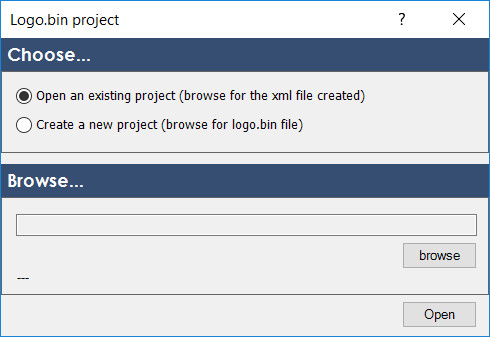
- Choose to open existing project or create new project. If you’ve to open existing project you will be told to browse for logo xml file (you can find it in previous unpack folder).
- Now hit on Open/Create button to start the process. It hardly takes 10 secs.
- Once done, a new tab will open displaying all the images of logo.bin
Modifying Images
- Modifying Images is very simple, get any image from the project. Open it in Photoshop, make your changes and save it. That’s it.
Repacking Logo.bin
- To build the logo.bin project, select the logo.bin tab then click on Project > Build Logo.bin the browse for any output file. That’s it.
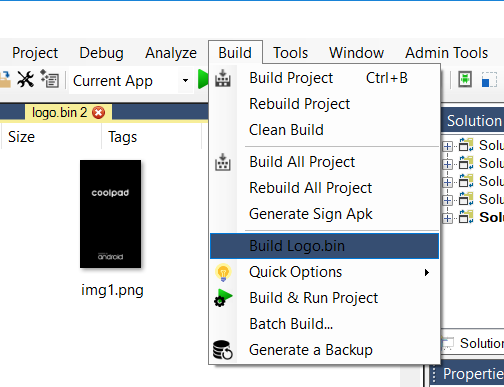
- Also if you want to make Flashable zip of logo, create a Recovery Flashable Zip project > Add logo.bin template > Build it.
Got bored, try dragging images over and over (like below) and have some fun.

