Analysing code is one of the core feature of ADK. This helps you to check if you have mistaken or mis-used some functions or any kind of error. This will mark those line and give you a short information on how-to fix it if details available.
If you have seen error marking of other IDEs they are enabled by-default. In ADK, you have to use it manually for checking files. Why? Simple I don’t know how to do it. Lol😂 not really but since I want to make a non-complicated IDE I thought this would be best option not to enable it by default.
Currently supported files for checking errors are updater-script, AndroidManifest.xml, string.xml, public.xml (decompile smali for this), other xmls.
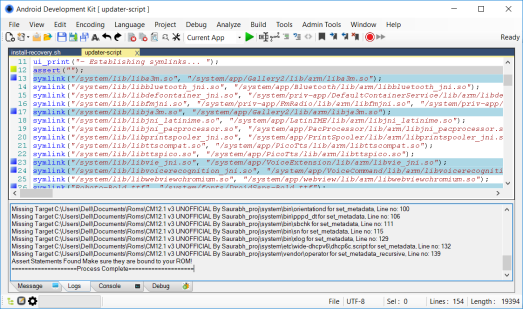
Working Through
Make sure you have opened your file in ADK as shown above.
Now click on Analyze > Run Code Analysis > on your filename
It will show you the results in log tab with line number and mark those lines with some brushes.
Note: Yellow color is for Warning. Blue is for Low level error (this means even if it exists it will not affect original program). Red is for High level error and must be fixed otherwise your code may not work.
Also, if you have run code analysis on external updater script it may give you missing path error for many commands. This is because since project folder is empty the string is null, so all files scan files will not exist according to ADK.
